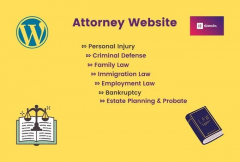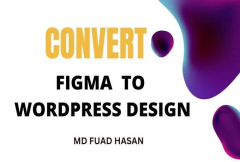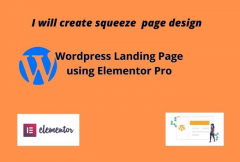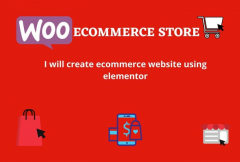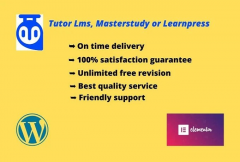I will do wordpress speed optimization with wp rocket
CREATED 2 years ago
Description
I have 5+ years of experience with wordpress page speed optimization using WP Rocket and advanced settings.
Why do we need wordpress Speed optimization?
WordPress speed optimization is necessary because a slow loading website can negatively impact user experience and search engine rankings. Factors that can slow down a website include large image files, too many plugins, and poor hosting. Optimizing a website's speed can improve page load times, increase engagement and conversions, and improve search engine visibility. This can be done by compressing images, minifying code, and using a content delivery network (CDN). It is also important to select a hosting provider that is optimized for WordPress and to keep the site and its plugins up to date.
There are several reasons why speed optimization is important for a WordPress website. Some of the key reasons include:
- User experience: A slow loading website can lead to a poor user experience, causing visitors to leave the site quickly. This can lead to a high bounce rate and a lower number of conversions.
- Search engine optimization: Google and other search engines take website speed into consideration when ranking websites. A faster website is more likely to rank higher in search results.
- Mobile optimization: With the increasing use of mobile devices to access the internet, it's essential to ensure that your website loads quickly on these devices. A slow loading website can lead to a poor mobile experience, which can negatively impact your search engine rankings.
- Security: Slow loading websites are more likely to be targeted by hackers and other malicious actors. Optimizing your website's speed can help to reduce the risk of attack.
- Increased traffic: A faster website can handle more traffic and can provide a better experience for your visitors. This can lead to increased engagement, more conversions, and more revenue.
Overall, WordPress speed optimization is important to ensure that your website is fast, secure, and optimized for search engines and users.
There are a number of different techniques that can be used to optimize the speed of a WordPress website, some of them are:
- Minifying code: Minifying code involves removing unnecessary whitespace, comments, and other characters from the code to reduce the size of the files. This can help to speed up the loading time of your website.
- Compressing images: Large image files can slow down a website. Compressing images can reduce their file size without affecting their quality, which can help to speed up the loading time of your website.
- Caching: Caching involves storing a copy of a website's pages in the browser's cache so that they can be quickly loaded the next time the user visits the site. This can help to speed up the loading time of your website.
- Content Delivery Network (CDN): CDN is a network of servers that are distributed around the world. This network can be used to deliver static resources of the website, like images, scripts, and stylesheets to the users from the server closest to them. This can help to speed up the loading time of your website.
- Database optimization: WordPress stores data in a database, and over time, this database can become cluttered with unnecessary data. Optimizing the database can help to speed up the loading time of your website.
- Choosing a good hosting: Choosing a hosting provider that is optimized for WordPress can make a big difference in the speed of your website. A good hosting provider should offer fast servers, automatic backups, and easy integration with caching and other speed optimization tools.
By implementing these optimization techniques, you can significantly improve the speed and performance of your WordPress website.
Other optimization techniques that can be used to improve the speed of a WordPress website include:
- Lazy loading: Lazy loading is a technique that delays the loading of images and other resources until they are needed. This can help to speed up the initial loading time of your website.
- Plugins optimization: WordPress plugins can add functionality to your website, but they can also slow it down. It's important to only use the plugins that are necessary for your website, and to keep them up to date to ensure that they are not causing performance issues.
- Code optimization: Optimizing the code of your website can help to reduce its size and improve its performance. This can include removing unnecessary code, using efficient algorithms, and using modern programming techniques.
- Browser caching: Browser caching allows a user's browser to store a copy of the website's files so that they can be quickly loaded the next time the user visits the site. This can help to speed up the loading time of your website.
- Concurrent connections: Concurrent connections allow the browser to download multiple resources at the same time, which can help to speed up the loading time of your website.
- Use of AMP: AMP (Accelerated Mobile Pages) is a Google-backed project that aims to speed up the loading time of mobile web pages. By implementing AMP, you can make your website faster and more accessible to mobile users.
It is important to note that some of these optimization techniques are best left to be handled by experienced developers, who can ensure that the website is not negatively impacted. Also, it's important to regularly monitor your website's performance and make adjustments as necessary. With the right approach and the right tools, you can significantly improve the speed and performance of your WordPress website.
Other optimization techniques that can be used to improve the speed of a WordPress website include:
- Lazy loading: Lazy loading is a technique that delays the loading of images and other resources until they are needed. This can help to speed up the initial loading time of your website.
- Plugins optimization: WordPress plugins can add functionality to your website, but they can also slow it down. It's important to only use the plugins that are necessary for your website, and to keep them up to date to ensure that they are not causing performance issues.
- Code optimization: Optimizing the code of your website can help to reduce its size and improve its performance. This can include removing unnecessary code, using efficient algorithms, and using modern programming techniques.
- Browser caching: Browser caching allows a user's browser to store a copy of the website's files so that they can be quickly loaded the next time the user visits the site. This can help to speed up the loading time of your website.
- Concurrent connections: Concurrent connections allow the browser to download multiple resources at the same time, which can help to speed up the loading time of your website.
- Use of AMP: AMP (Accelerated Mobile Pages) is a Google-backed project that aims to speed up the loading time of mobile web pages. By implementing AMP, you can make your website faster and more accessible to mobile users.
It is important to note that some of these optimization techniques are best left to be handled by experienced developers, who can ensure that the website is not negatively impacted. Also, it's important to regularly monitor your website's performance and make adjustments as necessary. With the right approach and the right tools, you can significantly improve the speed and performance of your WordPress website.
Services:
- Install WP Rocket with a license- Valid for One Year
- Plugin configure
- Configure Cache & Preloading
- Minify CSS, JS
- Delay Java Scripts/Defer Java Scripts
- Critical CSS/Remove unsed css
- Image compression, Optimization (WebP) with EWWW Image Optimizer
- Lazy load Image
- Database Optimization
What you get after Wordpress Speed optimization
----------------------------------------------------
Your website will load faster.
I will provide before and after Google Page Speed Insight. If you need the GT Metrix or Pingdom report, please request it.
Message NOW!